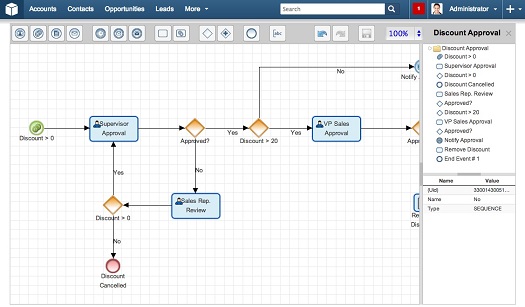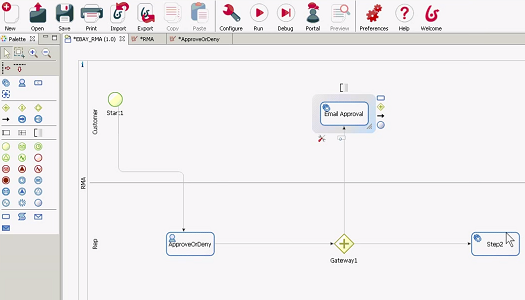BPM Software Tools and Features List
BPM software tools are some of the most cutting-edge solutions to optimizing the business process. So what do these tools actually do? No two BPM tools are exactly alike, but we wanted to make a list of typical BPM features with examples from several different BPM tools.
According to Margaret Rouse, of Whatis.com:
Business process management (BPM) is a systematic approach to making an organization’s workflow more effective, more efficient and more capable of adapting to an ever-changing environment.
For Rouse’s full article about BPM basics, click here.
List of BPM Tools and Features:
The best BPM software tools analyze aspects of your business process and provide or suggest solutions to fix them. Most BPM tools aim to eliminate human error by visually mapping the process. An example of this would be defining prospect-contact points, in other words, the sequence of calls and emails you make to your prospects after they enter your marketing funnel.
It’s important to know that BPM systems all run on standard notations, or BPMN (Business Process Management Notations). Because of this, BPM can incorporate common documents or business functions by industry (such as IT or HR) into automated workflows.
1. Optimizing Prospect “Cadence” or “Sequence” — Example from ProcessMaker BPM.
BPM software works similarly to marketing automation software, in that you improve the funnel by identifying “bottlenecks” (points where the prospect is lost). BPM software is more focused on customer processes than lead aquisition, and therefore differs from true marketing automation. Once the prospect comes into your funnel, the BPM tools can start churning. This is where the revenue-saving and revenue-generating features of BPM tools come into play.
For a full article on ProcessMaker click here.
2. Creating Business “Rules” — Example from Bonitasoft’s Bonita BPM.
One of the most important features of BPM tools is the ability to create business “rules”. In this human resources example, we set up an automatic raise request approval rule. When the request for a raise is received, an email is automatically sent up to the VP of HR for approval. Once the approval or disapproval goes through, an email is automatically sent out to the raise requester. For companies with large HR departments with hundreds of employees, automating tasks through rules can be a real lifesaver.
3. Processing Documents and Running Workflows — Example from Bizagi’s Process Modeler BPM tool.
BPM tools come standard with documentation-processing features. There are many examples of industry-specific documentation that are pre-loaded and can be optimized and executed within BPM software.
Below are industry-specific BPM document processing examples:
IT Industry — Helpdesk documents, Incident management
Human Resources — Employee onboarding, Recruiting documents
Banking and Finance — Loan approval docs, Claims management
Universities — Certification documentation, Budgeting
Related Post
Stay in the Loop
Subscribe to get all our latest content sent directly to your inbox!