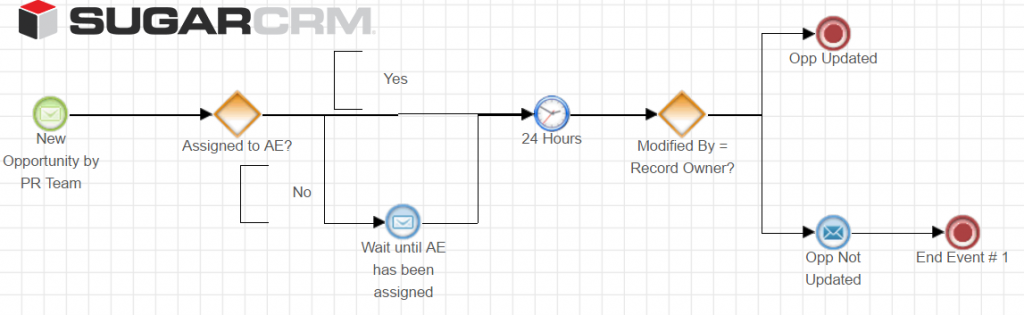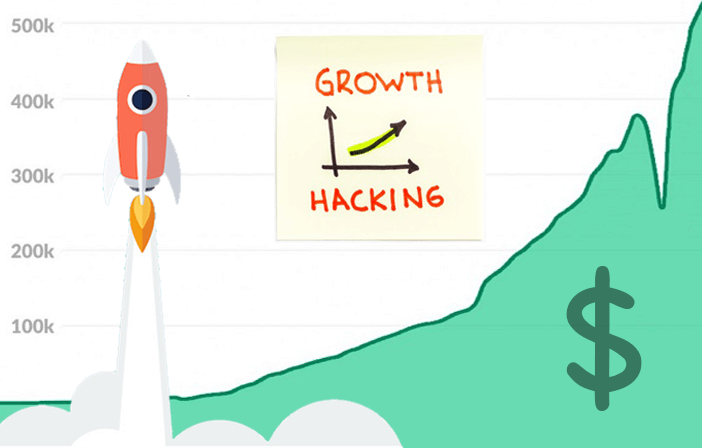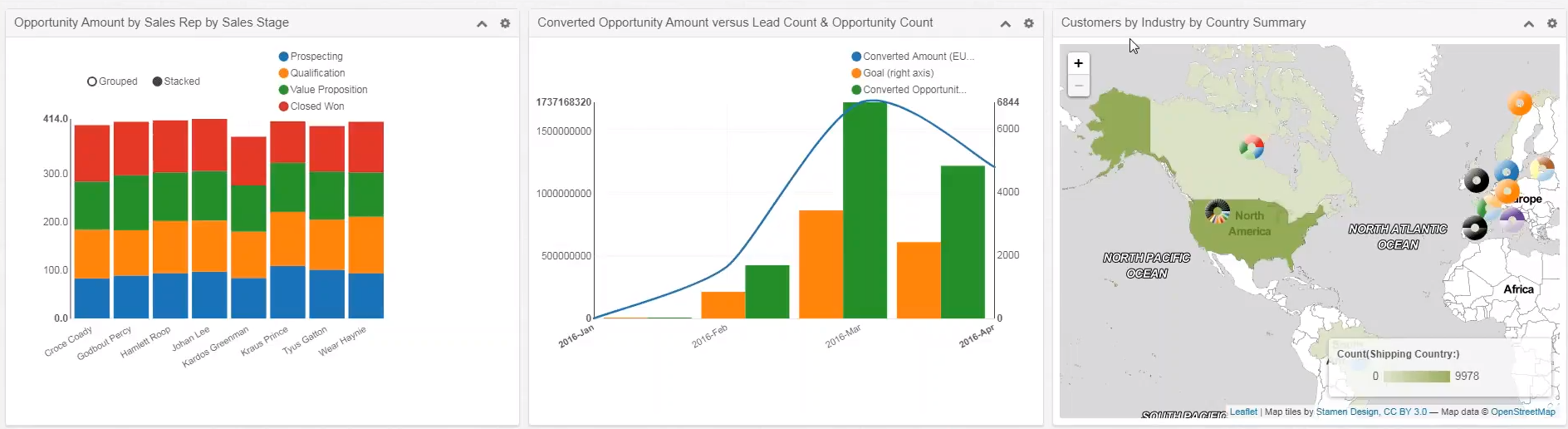Business Jargon Dictionary: Top 30 Terms (Part II)
Last month, BrainSell went on the offensive to fight the good fight against confusing industry jargon! We put together a list of the top thirty business terms we’re regularly asked to define. Here’s the second half!
16. CRM [noun, acronym]
- Stands for “Customer Relationship Management”
CRM is a type of business software that manages your business’s relationships – with clients, contacts, contractors, and partners – as well as your interactions with customers or potential customers.
The ultimate goal of a CRM is to keep you connected with your contacts, streamline and track your processes, and improve profitability. Customer relationship management as a business practice is considered a cornerstone of successful organizations, which is why a CRM platform is such an important tool to have in your technology stack.
Further Reading: CRM Software: 5 Main Benefits To Your Business
17. Perpetual/Subscription License [noun]
A perpetual license is a type of software license that grants the right to access a software platform for life and doesn’t expire.
A subscription license is a type of software license that grants the right to access a software platform for a finite amount of time (usually on a monthly or yearly basis). This license requires you to renew your relationship with the vendor to continue using the platform after your license expires.
The main point in the debate of perpetual vs. subscription licenses among vendors has to do with the comparison between the value of long-term subscription payments and a one-and-done perpetual payment. Among users, the debate has to do with the option of switching to different products, vendors, or versions. There are benefits to both types of licenses – your decision will depend on personal preferences.
Further Reading: Software Subscriptions vs. Perpetual Licenses: The Pros and Cons
18. Named/Concurrent License [noun]
A named license is type of software user license that is assigned to one username. Only this user can access the instance of the software platform designated to this license.
- Also known as a user, per user, seat, per seat, single, single-user, or individual user license
A concurrent license is a type of software user license that is assigned to several usernames. All assigned users can access the instance of the software platform designated to this license. However, only one user can be logged into the platform at a time. Once that user logs out, another user can log in.
- Also known as a multi-user, floating, or network license
Both named and concurrent licenses can either be perpetual or subscription licenses. It’s important to remember that named and concurrent refer to how a license works, whereas perpetual and subscription refer to how a license is purchased.
Further Reading: What is the Difference Between Named and Concurrent User Licenses?
19. Workflow [noun]
A workflow is a function within a piece of software that streamlines and automates a business process, such as a sale, a payment order, a contract negation, or a marketing schedule. You can use a workflow to track and expedite business processes by automating tasks, assigning action items to team members, automatically maintaining records, and enforcing deadlines. Think of it as live playbook.
Example of a lead qualification process workflow in SugarCRM
Workflows are technology-agnostic and can exist in virtually any kind of software. On top of this, all levels of business processes can be improved with a workflow. You can build a workflow for a sales cycle. You can build a workflow for a step in that sales cycle. You can even have a workflow for the day-to-day actions in that step of that sales cycle. Workflows can take on many forms. Sometimes they’re not something you can see or read – they’re just a chain of automated actions that your software executes for you. But more often than not, workflows are interactive diagram or flowchart modules within your software that act as a visual checklist or tracker.
Further Reading: 6 Reasons Why Workflow is Important for Your Business
20. Bottleneck [noun]
A bottleneck is a phase of a business process when all resources – team members, departments, facilities, materials, technologies, etc. – are already working at full capacity and additional demand is placed on them.
This demand could be anything from loss of specific resources, to changes in workflow, to an expedited deadline, to extra requests from clients or contractors. A bottleneck can discourage team members and kill morale, diminish quality of work, threaten the likelihood of closing a deal, or even slow down progress to a halt.
Not all processes have predetermined or predictable bottlenecks. Sometimes bottlenecks develop in processes typically unaffected by them due to unforeseen circumstances.
Further Reading: Process Bottleneck Analysis: Answer these 4 questions.
21. Digital Transformation [noun]
Digital transformation is a foundational change in how a business delivers valuable products or services to customers.
Digital transformation is not the result of a new technology, employee, or process – it’s the result of a radical and all-encompassing reinvention or readjustment of your business, processes, motivations, and core values. This is not a light undertaking, as it requires cross-departmental collaboration, alignment of business philosophies, and rapid effective application developmental models.
Further Reading: The What, Why & How of Digital Transformation
22. Growth-Hacking [verb] 
Growth-hacking is a business strategy used by marketing, business development, sales, and customer success teams to identify areas of growth within their businesses. Traditionally, growth-hacking refers to expanding target customer demographics and growing customer bases with new clients, but it can apply to any aspect of a business that may need a green thumb.
Further Reading: Common Growth Hacking Myths (and How Growth Actually Works)
23. KPI [noun, acronym]
- Stands for “Key Performance Indicator”
A KPI is a quantified principle or standard that businesses use to judge, track, and assess business processes and gauge performance.
You can use KPIs as criteria for determining the success or failure of certain processes. For example, marketing departments use KPIs to determine how well their inbound and outbound strategies work to pique the interest of prospects. Some of those KPIs might include lead scores, SEO traffic reports, sales percentages, or customer acquisition costs. Sales, business development, administration, and customer success departments can also use KPIs to gather information about the effectiveness of their processes.
Further Reading: 18 Key Performance Indicator Examples & Definitions
24. Metric [noun]
A metric is a measurement used to record information about a task, activity, or other parts of a business process.
A metric is often confused with a KPI, but they’re not the same. Metrics are small pieces of information about parts of business process, but they can’t tell you much about the process itself unless you apply it to something (like a KPI). For example, a metric can be something as simple as the number of times an ebook was downloaded. But that doesn’t tell you much about how the ebook affects lead generation. You can plug this metric into a KPI calculation to determine which people who downloaded the ebook fit your ideal customer profile – thus becoming a lead.
Further Reading: The Real Difference Between Metrics and KPIs
25. Scorecard [noun]
A scorecard is a set measurements that leadership teams track and review on a regular basis to predict future performance of employees and processes.
A good scorecard relies on leading indicators, which are metrics and KPIs that can be influenced to change a predicted trend in future performance. For example, leading indicators of consumer interest might include website traffic and new lead generation. On the other hand, lagging indicators of consumer interest are sales or revenue – metrics and KPIs that can’t be influenced. A scorecard that relies on lagging indicators doesn’t yield proactive insights to help you predict future performance.
Further Reading: Developing a Scorecard for Your Business
26. Reporting [noun]
Example of a reporting tool in IT Sapiens
Reporting is a data visualization function within software that allows you to extract and compile data from existing sources in charts, tables, interactives, and other images. Reporting tools make it easy for users to find and present useful information.
A good reporting tool is designed to be extremely user-friendly and intuitive. Customization and personalization are key to successful reporting, as this will allow users to create visualization that are most appropriate for intended audiences. Some reporting tools are standalone applications that need to be integrated with platforms that hold data, but many reporting tools are built into business intelligence, CRM, ERP, or marketing automation platforms where your data already lives.
Reporting is not analytics. Reporting is the translation of raw data into a visual reference, it’s not the calculation of insights or meaning of that data. You may find a tool that offers both reporting and analytics, but these are two different functions.
Further Reading: What is the difference between traditional reporting and data visualization?
27. Omnichannel [adjective]
An omnichannel strategy is a marketing, sales, or service approach used to create an integrated and cohesive customer experience on any – or all – channels of customer interaction. These channels may include social media, call centers, mobile apps, customer support portals, or even brick-and-mortar storefronts.
Omnichannel means that all platforms are integrated and data from multiple disparate sources is in one place. At any given moment, you can pull up all a customer’s information – which may have previously been scattered throughout different channels – and provide them with a seamless experience.
Further Reading: 7 Examples of Brands with Excellent Omni-Channel Experiences
28. CMS [noun]
- Stands for “Content Management System”
CMS is a type of business software that manages the creation and modification of digital content. CMS platforms typically include web-based publishing, SEO-friendly URL creation, asset libraries, format management, history editing and version control, and indexing tools.
There’s a little confusion about the function of CSM platforms. They can be extremely different in design and range of functionality, depending on the role of the intended user. For example, in the marketing field, CMS platforms are website-publishing applications such as WordPress. But in the administration field, CMS platforms are rolodexes for digital content such as Microsoft SharePoint. These platforms have different features and usages, but still serve the same ultimate goal: managing content.
Further Reading: Do You Really Need a CMS?
29. Marketing Automation [noun]
Marketing automation is a type of business software that automates marketing processes and activities. Marketing automation can help streamline repetitive tasks involved in email campaigns, social media presence, and content distribution.
Marketing automation is designed to simplify some of the most time-consuming and complex responsibilities of modern marketing teams, from lead qualification processes, to planning digital advertising campaigns, to website maintenance. Some people conflate marketing automation with email marketing or even CMS platforms – but marketing automation often includes email marketing and CMS, along with a plethora of other invaluable features.
Further Reading: What is the Difference Between Email Marketing and Marketing Automation?
30. Lead [noun] 
In the simplest terms, a lead is someone who has expressed a higher-than-average interest in your business.
After a lead is identified, your marketing, business development, and sales team will work together to covert that lead into a customer by moving them along in their buyer’s journey. This is where the definition of a lead becomes extremely complicated and subjective, depending on definitions in your business processes. Generally, a lead becomes a marketing-qualified lead, then a sales-qualified lead, and then an opportunity before making a purchase and finally becoming a customer. This conversion process is referred to as the lifecycle stages of leads and contacts.
Further Reading: Using lifecycle stages in HubSpot
Did we miss something? Let us know what buzzwords and jargon you find confusing and we’ll break it down for you!
Stay in the Loop
Subscribe to get all our latest content sent directly to your inbox!