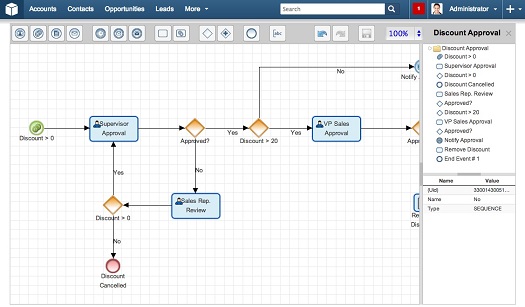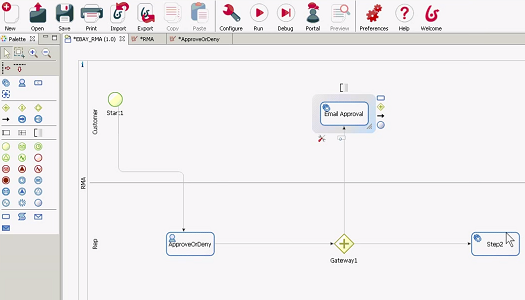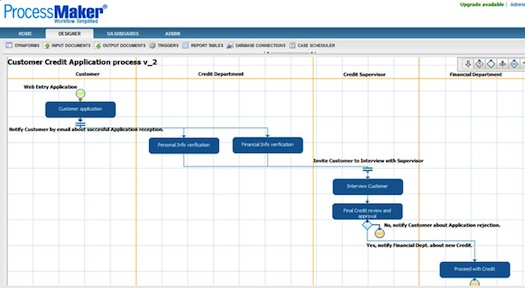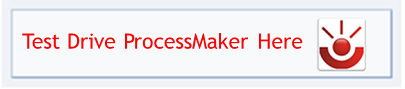BPM Software Comparison – ProcessMaker vs. Bonitasoft
BPM software is a new, hot workflow product in the business marketplace. This comparison between ProcessMaker vs. Bonitasoft represents two of the top solutions in the industry as they face off head-to-head. For get the full feel of BPM in general, find out how to create a Business Process Modeling and Notation map, or continue reading on below for a 3,000 foot view.
First we need to recap what BPM software is so that we can establish fair comparison criteria:
“Business process management is an objective look and optimization strategy geared towards your businesses’ workflow processes. Creating rules through standard notations in BPM software act on reoccurring workflow patterns: examples being document processing, emails and phone calls.” – Jordan Fraczek, BrainSell
Comparison Criteria – ProcessMaker vs. Bonitasoft’s Bonita BPM
We’re comparing two of the best BPM software tools available. We’ve developed three main criteria points for this particular comparison between ProcessMaker and Bonitasoft’s Bonita BPM:
- Optimization Capability of Prospect Sequencing or “Contact Cadence”
- Ability to Create Business Rules
- Industry-specific Document Processing Functionality
We then weighed each of the three criteria points against our definition of what good BPM software is; software to “act on reoccurring workflow patterns”. Aspects of ProcessMaker and Bonita BPM were analyzed to highlight how the software can help your business process or suggest answers.
Tough business process problems (such the baseline criteria to know when and where to contact a prospect, or ‘contact points’) are some of the issues BPM software overcomes. ProcessMaker and Bonitasoft both eliminate human mistakes by creating a visual representation of each step in your business process.
“It’s important to note that BPM systems us a standard notation often referred to as Business Process Management Notation or BPMN. There are two versions of BPMN: the current version of ProcessMaker uses BPMN 2.0 (3.0 is in BETA). BPMN 2.0 is scheduled for the next release of ProcessMaker later this year. Bonitasoft also runs on BPMN 2.0. Because of BPMN, BPM software incorporates common documents or business functions by industry (such as IT or HR) into automated workflows.” – From our blog, “Full BPM Software Tools and Features”.
For a bit more background before the comparison, we have already introduced ProcessMaker in another one of our previous blogs, “Introducing BPM Software ProcessMaker”.
1. Optimizing Prospect “Cadence” or “Sequence” — Example from ProcessMaker
Creating a “cadence” of calls, approvals and emails is critical to create a business process using either software suite. In this example from ProcessMaker, a discount approval is being created. In order to give a discount on the product, the supervisor must approve the initial discount. From here, ProcessMaker takes over and takes the discount through the process for approval (or not). The discount cycle created avoids bottlenecks or confusion amongst the sales staff. Once the prospect comes into your funnel, the BPM tools can start churning.
We rate ProcessMaker about the same as Bonitasoft BPM for optimizing cadence. Both software platforms have different tools to create processes, but they essentially have the same notations.
2. Creating Business “Rules” — Example from Bonitasoft’s Bonita BPM
Creating business “rules” is a large component of BPM software. Here is an example of an approval request from Bonita BPM. We like Bonitasoft’s visual tools to create rules. Again, you can create the same sorts of rules in ProcessMaker, but Bonitasoft’s color-coded tools make life a bit simpler and more memorable for beginners. In this example, we are executing a request for a raise. An email is automatically sent up to the VP of HR for approval once the process is started. In addition, once the approval (or disapproval) is received, an email is automatically sent out the person requesting the raise. Human resource departments are just one of the specific user-bases that BPM software supports (more on that in the next comparison criteria section).
We like Bonitasoft’s color-coded tools for creating rules, but we find that ProcessMaker is capable of all the same notation options.
3. Industry Specific Applications and Docs Processing — Example from ProcessMaker
The example above from ProcessMaker is of a “customer credit application process”. This example pertains to the banking and finance industry. We’ve listed some industry specific examples of business process management software below. BPM software is really only limited to your imagination, but we find these industries benefit from BPM (with document processing examples):
IT Industry — BPM software can create helpdesk documents and incident management reports. Bonita BPM advertises itself as a great tool for IT. We did find a testimonial from an IT company, which gave ProcessMaker a highly detailed review on how it helped their daily IT operations.
Human Resources — We showed you an example of a raise request from Bonitasoft in example two from above. In addition, employee onboarding and the process behind as well as recruiting execution it is something BPM software handles very well.
Banking and Finance — We showed you an example of a credit approval in example number three above. In addition, loan approval and claims management can be created with standard BPM notations.
To compare software platforms, we find that Bonitasoft has made a big push towards the IT industry (Bonitasoft’s IT homepage), whereas ProcessMaker advertises examples from human resources (example above), banking and university applications. We are sure Bonitasoft supports these industries as well, but from our experience, ProcessMaker may have more out-of-the-box functionality customizations.
The Verdict —
Both of these BPM platforms deliver great results. At BrainSell we use ProcessMaker for our own business functions. Again, all true BPM platforms run on the same notations, and so Bonita BPM and ProcessMaker both have a lot of the same look and feel. In our opinion, ProcessMaker consolidates the details of the processes themselves a bit better on the main dashboards. We have outlined that Bonita BPM does have some nice visual tools. Another big reason we use ProcessMaker at BrainSell is because of the seamless integration with SugarCRM, with whom we are Platinum Partners. We use Sugar internally at BrainSell as well.
If you want to hold a free, exploratory BPM Notation and mapping session, click here.
Stay in the Loop
Subscribe to get all our latest content sent directly to your inbox!