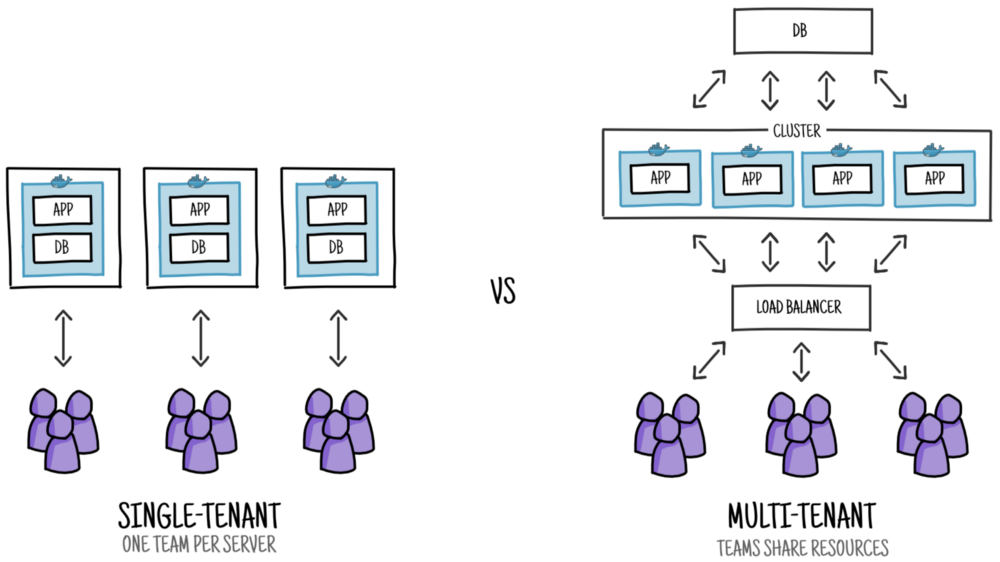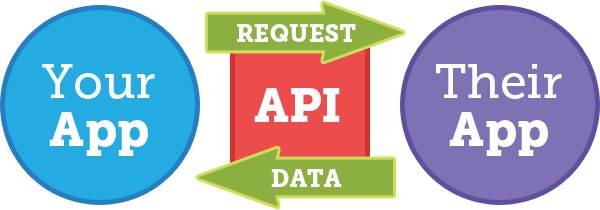Business Jargon Dictionary: Top 30 Terms (Part I)
We’re all guilty of dropping buzzwords every now and then, but jargon can be a real turn-off to those who aren’t in the technical weeds. Here at BrainSell, we try not to use a lot of business and technology jargon for this reason – but sometimes it becomes so commonplace that it’s difficult to explain them to those who aren’t familiar. For this reason, we put together a list of the top thirty business terms we’re regularly asked to define. Here are the first fifteen!
1. VAR [noun, acronym]
- Stands for “Value-Added Reseller”
A VAR is a business that creates enhancements for existing products, and then sells these enhancements with the original products as a full-service solution package. Most VARs specialize in software or technology.
These enhancements can take a number of forms. Traditionally, VARs enhance products/services with integrations, customizations, database migration services, and supplementary product features or add-ons. But some VARs choose to expand this traditional set of enhancements with professional services such as consulting, technical support, training and continued education, and implementation services.
Further Reading: Why Buy Software from a VAR Partner vs. the Vendor?
2. Solution [noun]
A solution is a blanket term for any product, service, or package designed to address a problem or set of problems. There is some debate about what qualifies as a solution among professionals in the IT and software technology industry. Some argue that product is not the same thing as solution – as a product for one person might solve their problem, but for another, that same product might not help at all.
Further Reading: Software, System or Solution – What’s the Difference?
3. SaaS [noun, acronym]
- Stands for “Software as a Service”
SaaS is a term used to describe a product distribution model. In this model, the distributors – software vendors – host software for users in their private servers and data centers, so users don’t have to manage anything themselves.
If you opt for a non-SaaS product and buy a piece of software, you would have to install it, maintain and update it, monitor its performance, host it on your private server, and store your own data. SaaS products abstract all of this away from you, so you can focus on using the application instead of operating it.
Further Reading: Pros and Cons of Software as a Service (“SaaS”)
4. Single/Multi-Tenant [adjective]
Single or multi-tenant refers to how administrators organize the software instances of different business units (“tenants”) on a platform or server.
From an administrator’s perspective, multi-tenant organization can make certain functions easier and less time-consuming, like billing and ticketing. If you administrate for businesses with similar processes, you can execute the exact same tasks for different tenants without connecting their software instances – kind of like copying and pasting instead of manually creating the same task over and over. For this reason, single-tenant organization is much less common since it requires a little more legwork. The main benefit of single-tenant is air-tight security.
Users likely can’t tell if their administrators host them on a single or multi-tenant platform. Often times there’s no discernible difference between these organizational structures from a user’s perspective, but single-tenant is sometimes preferred by users who want easier access to data and analytics. Administrators are more likely to give you this information, and in a timelier manner, if you’re using a single-tenant instance.
Further Reading: The SaaS Single-Tenancy vs. Multi-Tenancy Debate
5. The “Cloud” [noun]
There are a lot of different definitions of the cloud floating around. In the simplest terms, the cloud is a nebulous word that applies to virtually anything – software, data warehouses, server farms, applications – that does not exist on-premise.
Anything that exists on-premise, rather than in the cloud, is hosted inside your private corporate network. Usually, this means the machine that hosts your virtual belongings is physically located in your office building or place of business.
More things are considered cloud services than you might think. For as long as you’ve had a Yahoo! or Google email address, you’ve been in the cloud. For as long as you’ve used a web-hosting service like WordPress or Wix, you’ve been in the cloud. Even outsourcing bits of IT environments to an offsite service provider – in the cloud – is a practice as old as the internet. The only difference between these cloud services from twenty years ago to present-day is that we’ve given a lack of on-premise work a weird name.
Further Reading: How long will I be able to avoid the cloud?
6. Technology Stack [noun]
A technology stack is a set of tools you use to create and maintain either a product or technology service.
Take a customer support service team technology stack, for example. Your support team will need to use a number of platforms, tools, and resources to help people solve technical issues – from ticketing platforms that manage support cases, to screenshare and video conferencing tools that connect you with clients, to programming languages that you use to fix software issues.
Further Reading: How to Pick the Right Web Technology Stack for Your Product
7. API [noun]
- Stands for “Application Programming Interface”
An API is often thought of as a collection of different platforms. But an API is actually how different platforms interact. We use APIs to talk to platforms and to make platforms talk to one another.
If you pick up your iPhone and say, “Hey Siri, what’s the capital of Nepal?” Siri takes your question and runs it through an API, usually several times.
Every platform has its own language and needs different information. Your iPhone translates your speech recording into a question that Siri can understand via a voice command platform. Siri then translates the question within a language platform and runs it through a search engine platform to identify which database platform holds the answer to your question. After identifying the database she needs, she runs the question through a language platform yet again to translate it into a language that the database platform uses. The database platform then finds the answer and kicks it back to Siri – and that’s when you hear, “The capital of Nepal is Kathmandu.”
The API in this scenario includes your speech, the voice command platform, Siri, the language platforms, the search engine platform, and the database platform.
Further Reading: What Is an API & Why Does It Matter?
8. Technical Discovery [noun]
A technical discovery is one of the first steps in a consulting project or initiative. During this step, consultants will dig deep into your business, study the ins and outs of your operations, and compare various potential ways to solve your problems.
The more complicated the problem, the more time and effort is required in the technical discovery step. Sometimes a technical discovery is just a phone call. Sometimes it’s calls and meetings. Sometimes it’s several calls, several meetings, a business process notation initiative, and a product demo. But the result of the technical discovery should always be the same: all parties should walk away with an understanding of the client’s current situation and the many options they have to address needs and pain points. The step after technical discovery is to decide which option is best.
Further Reading: Technical Discovery: The What and Why of It
9. BPM [noun]
- Stands for “Business Process Management”
BPM software is a type of business software that models, implements, executes, monitors, and optimizes management processes.
The underlying philosophy of BPM is that a business, at its simplest, is a set of processes or workflows that can be improved and streamlined. A good BPM is used to increase efficiency, reduce any chaos within daily functions, develop standardizations and processes, and eliminate any ad hoc behavior.
Further Reading: The Importance of Business Process Management Technology
10. ERP [noun]
- Stands for “Enterprise Resource Planning”
ERP software is a type of business software — typically a suite of integrated applications—that collects, stores, manages, and interprets data from business activities.
ERP is often labeled as complex financial management software – which isn’t an incorrect statement, but it is an incomplete one. ERP typically tracks business resources and information such as cashflow and revenue, raw materials, production capacity, purchase/work orders, and payroll, to name a few. ERP can be highly customizable depending on company size, industry, or core processes.
Further Reading: What is ERP?
11. Business Intelligence [noun]
Business intelligence (BI) is an umbrella term for any technologies, applications and practices used for the collection, integration, analysis, or presentation of information. The purpose of curating this information is to gain insight into how well you’re doing as a business and what you can do to improve.
BI includes but isn’t limited to reporting, analytics, data mining, process mining, complex event processing, business performance management, benchmarking, predictive modeling and prescriptive analytics.
Further Reading: Infographic: The History Of Business Intelligence
12. Artificial Intelligence [noun]
In the context of business software, artificial intelligence (AI) is used to automate certain aspects of business intelligence. Without an AI function in place, developers and admins need to manually make changes in analytics processes when priorities change. AI can also be used to predict future outcomes, but more than not, it’s used to automate real-time application of business intelligence. Normal business intelligence requires you to adjust things manually. AI does that automatically based off insights gathered from business intelligence.
An important distinction to make is that AI usually includes automation, but not all automation is AI. AI is supposed to take decision-making away from actual people. Automation just makes certain things easier and faster to do – it doesn’t take away decision-making from people or cut out all manual work.
Further Reading: 15 Business Applications For Artificial Intelligence And Machine Learning
13. Big Data [noun]
Big data is exactly what it sounds like – data sets that are too large to be processed by standard data-processing software.
Leveraging big data for business intelligence is a double-edged sword. When done correctly, this can reveal patterns, trends, and associations, especially related to human behavior and interactions. When done incorrectly, this can lead to higher-than-average rates of false discoveries that are then used to develop business insights. Small to average-sized data sets are less difficult to manage and have much lower false discovery rates.
Further Reading: Video: Explaining Big Data
14. Data Mining [verb]
Data mining is the practical application and analysis of information you get from data – it is not the process of gathering data. Gathering data is useless unless you mine that data. Otherwise, you’re just hoarding information you may not understand.
To mine raw data, you must first clean, normalize, standardize, and organize it. Then you must use heuristics and analytics to derive valuable information about your business from it. But before even looking at it, it’s important to understand the questions you want to answer by mining your data. You also need to understand which heuristics and analytics you want to use to mine it and why. Data mining is a serious commitment and requires real planning.
Further Reading: Data Mining Is Actually Good
15. Customer Success [noun]
Customer success is a long-term strategy for maximizing sustainable customer satisfaction and retention by helping them achieve their goals and providing them with appropriate and high-value services.
Many customer success initiatives start out as an effort to fight churn and saving at-risk customer relationships, but customer success managers wear many other hats as well. They gather data and use metrics to analyze client accounts. They proactively offer support, services, and educational services to existing client accounts. They also maintain relationships with customers by conducting follow-ups and regular check-ins to make sure everything is running smoothly.
Further Reading: Video: What the Heck is… Customer Success?
Stay in the Loop
Subscribe to get all our latest content sent directly to your inbox!