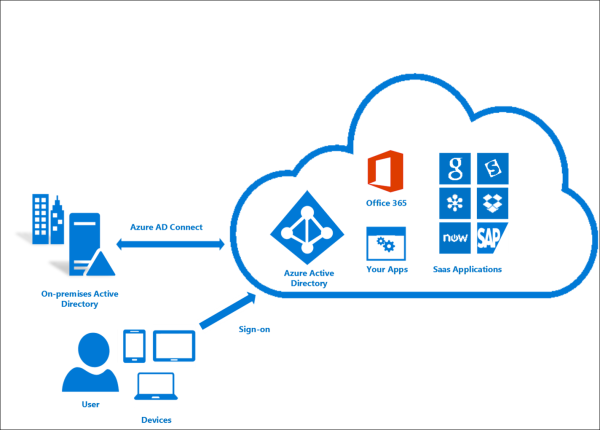Unraveling the Tech: Microsoft Azure
A month ago I wrote a blog about Microsoft Office 365 vs. Dynamics 365 and mentioned how Azure services and O365 can work together to do things like include the content of an automated chat in your CRM.
But I thought Azure deserved its own blog post to unravel the tech behind it and show off its potential. So in this week’s unraveling the tech, we are going to look at what Microsoft’s Azure is, and highlight some of its many handy features.
What’s the difference between Microsoft Azure and Office 365?
First things first: Microsoft Azure is Microsoft’s cloud platform and is almost like an extension of Office 365. The added benefit of Azure is that it allows you to run customized business applications from a virtual machine standpoint and to develop custom web applications that can easily integrate with SharePoint online. In simpler terms, it’s a platform that you put products like Office 365 on. It’s cloud-hosted, and is available in 56 regions, more than any other cloud-hosted softwares to date.
Microsoft Office 365 is Software as a Service (SaaS) which is managed and routinely upgraded by Microsoft. It can be added to your company’s Azure Active Directory so that you can access O365 in addition to the other applications in your Azure Directory with a single sign-on.
What other applications can Azure host?
I’m so glad you asked. Here’s where you can really see the versatility of Azure, and you can see why 95% of Fortune 500 companies choose Azure as their cloud platform.
You see with Azure, there are hundreds of applications it can offer or integrate with. The picture above offers a good visual of the range of services it can do, but for a more comprehensive list you should check out their directory. To save you time, I’ll break it down here. The directory is split up into 22 main categories such as AI, Mobile, Storage, Migration, DevOps, Media, and more. With such a large portfolio, Azure can be integrated into practically any industry as most organizations like to have cloud access to their important documents and applications.
Within each category you’ll have many options for softwares that might suit your company’s needs. Once they’ve been purchased and added into your cloud, our employees can have access whether they’re in the office or working remotely.
What’s the difference between Azure and AWS?
Ah, great question. Especially as AWS, or Amazon Web Service, is Azure’s top competitor and it’s a heated battle between the two. While both are cloud platforms, AWS has been around a bit longer than Azure.
The main difference between the two comes down to the cloud itself and their cost. Amazon’s biggest strength is its dominance of the public cloud market, while Azure has pulled ahead of Amazon in its hybrid cloud.
When it comes to cost, AWS has always made it a point to give customers headache-free licensing. It is all a matter of paying for the licenses that you use, but if you have Microsoft licenses that you’ve already paid for, you might be eligible for license mobility. This means that you do not have to pay double for using the same Microsoft server applications you’re currently using. Azure also has the same license and mobility standards, with some exceptions, of course.
Estimated costs for the use of either Azure or AWS might be a little difficult to come up with as they’ll depend on your organization’s needs, but we’re happy to help you figure out if Azure would be a good fit!
Hybrid cloud
Hybrid clouds are one of the most popular choices for some companies that do not want to make a full conversion to the cloud and would want to keep some of their data and systems in-house. Microsoft foresaw the need for hybrid cloud early on, and Azure offers substantial support for hybrid clouds, in that you can use your onsite servers to run your applications on the Azure Stack. You can also set your compute resources to tap cloud-based resources when necessary, making moving to the cloud seamless.
This is not to say that Amazon doesn’t have hybrid cloud. Rather, that they only recently realized that they need to strengthen their offerings to support hybrid clouds so they’re playing catch up with more investments planned, according to Amazon’s CFO Brian Olsavsky.
Is the cloud safe?
We understand that some companies might be hesitant to put their secure information on it. After all, the cloud is not storage you can hold in your hand or destroy with a baseball bat or in a furnace as you frequently see in special ops movies – think, Argo or Mr. And Mrs. Smith – but this doesn’t mean it’s not to be trusted. From startups to big tech to government facilities, the cloud is a trusted resource. In fact, both AWS and Azure have special sections for government users, and adhere to many regulations like HIPAA, DFARS, DISA and more.
Should I invest in Azure?
Ultimately, investing in a cloud platform is a great way to keep everything together in one place, and keep your company well connected, no matter where your employees are working from. It will all boil down to which cloud platform you want to invest in and what your company needs are. It would be wrong for me to make a sweeping judgement without hearing more about you, your company, and your company’s needs, and so I won’t tell you a definite answer here, but I would love to connect with you and help you navigate this decision, and I can Azure you (ha-ha) that I won’t steer you wrong.
—
Ready to switch to a cloud server? Contact us via email ([email protected]) or via phone (866-356-2654).

Stay in the Loop
Subscribe to get all our latest content sent directly to your inbox!